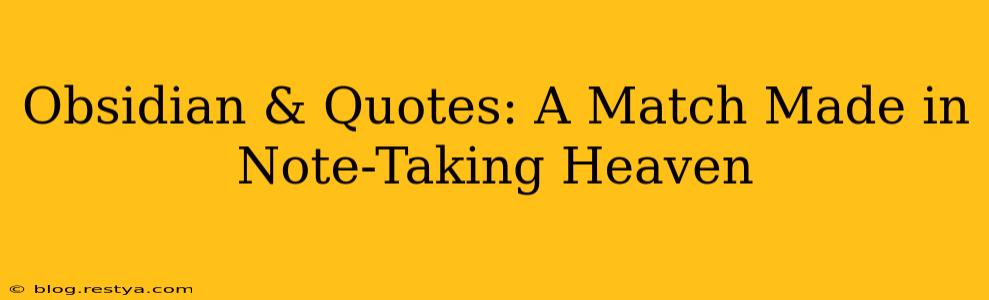For years, I wrestled with managing quotes. Sticky notes plastered across my desk, overflowing Evernote files, and countless Word documents – the chaos was real. Then, I discovered Obsidian, and my note-taking life transformed. This isn't just about organizing quotes; it's about weaving them into a rich tapestry of interconnected ideas, a personal knowledge web fueled by the wisdom of others.
Why Obsidian Stands Out for Quote Management
Obsidian isn't just a note-taking app; it's a second brain, a dynamic system that thrives on connections. Its magic lies in its ability to link notes, creating a web of related ideas. This is where quotes truly shine. Instead of isolated snippets, they become nodes in a larger network, connected to my thoughts, projects, and research. This interconnectedness allows for deeper understanding and more meaningful synthesis of information.
Imagine stumbling upon a powerful quote from Mary Oliver about the interconnectedness of nature. In Obsidian, I wouldn't just save it; I'd link it to notes on ecology, mindfulness, and even a personal project on sustainable living. This isn't just storage; it's active engagement with the material.
How to Effectively Manage Quotes in Obsidian
My approach to managing quotes in Obsidian is straightforward yet powerful. I follow these steps:
-
Capture: When I find a quote, I immediately copy and paste it into a new note. I usually name the note with the author's last name and a keyword from the quote. This ensures easy searchability.
-
Contextualize: I then add the source – book title, author, page number, URL – directly beneath the quote. This is crucial for proper attribution and future referencing. Additionally, I add my initial thoughts or reactions to the quote. What resonated with me? What questions did it raise?
-
Connect: This is where the magic happens. I link the quote note to other relevant notes in my vault. This could be a note on a specific topic the quote relates to, a project where the quote's insights are applicable, or even a note containing my own reflections on a similar theme.
-
Review and Refine: Periodically, I review my quote notes. This allows me to identify connections I may have missed initially, to refine my thoughts, and to further integrate the quotes into my broader network of knowledge.
How to Organize Your Quotes in Obsidian? (PAA Question)
Organizing quotes effectively in Obsidian is key to maximizing their value. My system revolves around tagging and folders. I use tags to categorize quotes by topic, theme, or even author. This allows for quick retrieval based on specific interests. For example, tags like #philosophy, #leadership, #creativity, or #nature help me quickly locate related quotes. Folders offer a more hierarchical structure; for instance, a folder for each year or project can improve the overall organization of your vault. The best approach is a blend that works for you, focusing on ease of access and intuitive organization.
What are the Best Plugins for Quote Management in Obsidian? (PAA Question)
While Obsidian's core functionality is sufficient for robust quote management, certain plugins can enhance the process. Plugins like "Dataview" provide powerful query capabilities allowing for advanced searching and filtering of notes based on tags, metadata, and content. This allows for a more sophisticated and flexible approach to locating relevant quotes. Explore the Obsidian community plugins to find tools that fit your workflow. However, remember to keep your workflow lean, avoiding over-complication. The power of Obsidian lies in its simplicity and interconnectedness.
Can I Import Quotes from Other Applications into Obsidian? (PAA Question)
Yes! Obsidian allows for importing notes from various platforms. You can export your quotes from Evernote, OneNote, or even simple text files and import them into your Obsidian vault. The import process usually involves exporting the data in a compatible format (like Markdown or CSV) and then importing it into Obsidian. The specifics depend on the application you're migrating from. Be sure to check Obsidian's documentation for detailed instructions. This makes the transition to Obsidian incredibly smooth.
Beyond Organization: The True Power of Obsidian & Quotes
The real power of using Obsidian for quote management extends beyond mere organization. It's about fostering deeper understanding and stimulating creative connections. By linking quotes to my own ideas and projects, I’m not just passively collecting information; I'm actively building a living, breathing network of knowledge that empowers me to think more creatively and write more effectively. The wisdom of others, carefully curated and interconnected, becomes a powerful engine for my own intellectual growth. Obsidian isn't just about quotes; it's about unlocking the transformative power of interconnected thinking.