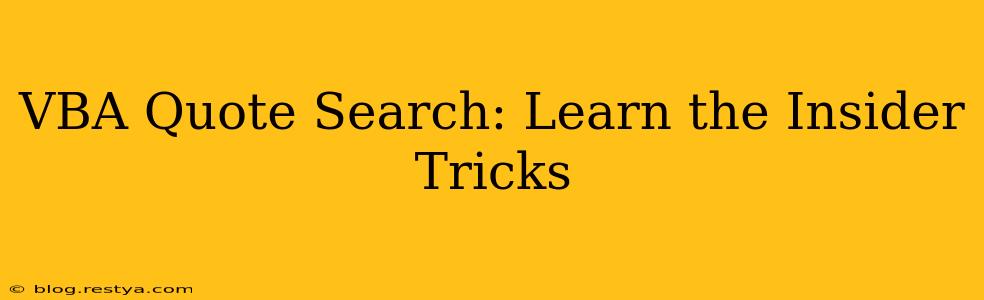Have you ever found yourself drowning in a sea of VBA code, desperately searching for that one elusive quote? The frustration is real. Spending hours sifting through lines and lines of code, your eyes blurring, only to find...nothing. I've been there. But fear not, fellow VBA warriors! This isn't a battle you have to fight alone. This guide unveils insider tricks to conquer your VBA quote search challenges and reclaim your precious time. We’ll move beyond basic search functionality and delve into strategies that will significantly improve your efficiency.
Why is Finding Quotes in VBA Code So Difficult?
Before we dive into the solutions, let's understand the problem. VBA code, particularly in large projects, can be incredibly complex. Nested procedures, numerous modules, and a lack of consistent commenting can make finding specific quotes – especially those buried deep within the code – a Herculean task. The built-in search functionality, while helpful, often falls short when dealing with the nuances of VBA syntax and the specific needs of quote searches.
Mastering the Built-in VBA Search
Let's start with the basics. The built-in search functionality in the VBA editor is a good starting point. However, understanding its limitations and optimizing its use is crucial.
-
Using Find and Replace: The standard
FindandReplacefunctionality (accessible throughEdit > FindorCtrl+F) allows you to search for specific text strings. However, remember to check the "Match whole word" option if you want to avoid finding partial matches. For instance, if you search for "hello," you might also find "helloworld." -
Wildcards: To enhance your search, utilize wildcards. The asterisk (*) represents any number of characters, while the question mark (?) represents a single character. This allows for more flexible searches. For example, searching for
"Hello*"will find "Hello", "Hello World", "HelloWorld!", etc. -
Regular Expressions (Advanced): For advanced searches, VBA supports regular expressions. These powerful tools allow you to define complex search patterns. However, mastering regular expressions requires a steeper learning curve. (We'll explore this further in a later section).
Beyond the Basics: Advanced Search Techniques
Now, let's move beyond the basic search features and explore techniques for more efficient quote searching.
1. Filtering Your Search: How can I limit my search to specific modules or procedures?
The VBA editor allows you to selectively search within specific modules or procedures. Before initiating a search, navigate to the module or procedure containing the likely quote. This significantly reduces the search scope and improves efficiency. If you have an idea of where the quote might reside, this method is incredibly powerful.
2. Utilizing VBA Code to Search for Quotes: Can VBA search code for quotes automatically?
Yes! You can leverage VBA's capabilities to create custom search functions that are specifically tailored to your needs. This might involve creating a custom function that iterates through the code, searching for specific quote patterns. A more advanced approach could involve using regular expressions to identify quotes based on complex patterns. This method demands some programming expertise, but the efficiency it delivers far outweighs the initial effort.
3. Leveraging External Tools: Are there any external tools or add-ins to help with VBA code searches?
While the built-in tools and custom VBA solutions are usually sufficient, there are external tools and add-ins available that can enhance your VBA code search. These tools often provide advanced features such as code visualization, improved search capabilities, and even integration with version control systems. Researching available add-ins might reveal beneficial tools specific to your VBA environment.
4. Improving Code Readability: How can I organize my code to make searching easier?
Proactive code organization significantly reduces future search headaches. This includes consistently using meaningful variable and procedure names, adding comprehensive comments, and adhering to established coding conventions. Well-structured code is easier to navigate and search, drastically improving efficiency in the long run.
Conclusion: Embrace Efficiency
Mastering VBA quote searches is a journey, not a destination. By combining a solid understanding of the built-in search features, learning to leverage advanced search techniques, and proactively improving your code's organization, you can transform your code search experience from a frustrating chore into an efficient process. Remember, mastering VBA is a continuous process of learning and adaptation, and implementing these strategies will significantly enhance your productivity and reduce frustration.