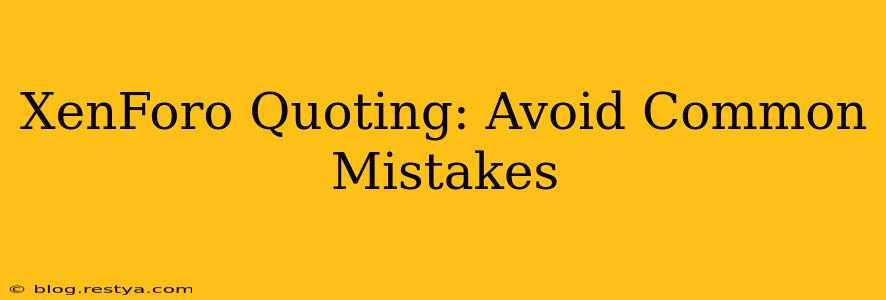XenForo's quoting system is a powerful tool for fostering engaging discussions. However, misused, it can lead to cluttered threads and frustrated users. This guide dives into common quoting mistakes and provides practical solutions to help you master the art of quoting within XenForo forums. We'll explore best practices, delve into efficient quoting techniques, and answer frequently asked questions to elevate your forum interactions.
Let's begin our journey towards becoming XenForo quoting experts!
Why is Proper Quoting Important in XenForo?
Imagine a forum thread where quotes are haphazardly thrown in, creating a wall of text that's difficult to navigate. This is the nightmare scenario that improper quoting creates. Effective quoting, on the other hand, improves readability, keeps conversations organized, and helps maintain the flow of dialogue. It's the key to a positive and productive community experience. Proper quoting allows users to easily follow the thread, understand the context of each reply, and participate meaningfully without adding unnecessary confusion.
Common XenForo Quoting Mistakes
Several frequent mistakes hinder effective communication within XenForo forums. Let's address some of the most prevalent issues:
Quoting Entire Posts Unnecessarily:
This is a common culprit for cluttered threads. Only quote the specific parts of a post that are directly relevant to your response. Avoid quoting large blocks of text that don't need to be repeated. This significantly improves the readability of your post and the entire thread.
Misusing the Quote Feature for Emphasis:
The quote function isn't a substitute for bolding or italicizing text. Use the formatting tools to emphasize specific words or phrases within your own text. Overusing quotes for emphasis simply adds unnecessary visual clutter.
Nesting Quotes Too Deeply:
Excessive nested quotes (quotes within quotes within quotes) make it almost impossible to follow the conversation. Try to keep the quoting hierarchy as flat as possible. If a quote is already deeply nested, consider summarizing the key points instead of quoting it again.
Ignoring Context:
Failing to provide context when quoting can lead to confusion. Before quoting, ensure the quoted text makes sense within the larger conversation. A brief introductory sentence or phrase explaining the relevance of the quote greatly enhances understanding.
How to Quote Effectively in XenForo
Now that we've identified the pitfalls, let's explore effective quoting techniques:
Quote Only What's Necessary:
Select only the essential parts of the original post that are directly relevant to your response. Use your mouse to highlight the specific text you want to quote.
Use Clear Introductory Phrases:
Begin your reply with a short introduction explaining the context of your quote. For example: "Regarding your point about X...", "In response to your question about Y...", "To clarify what you said about Z..."
Maintain Readability:
Keep your quotes concise and focused. Avoid unnecessarily long quotes. If a lengthy post requires referencing, paraphrase the key points instead of quoting the entire thing.
Format Your Quotes for Clarity:
XenForo often formats quotes distinctly. Take advantage of this visual cue to ensure that quotes are easily identified.
Edit Your Quotes:
Before posting, carefully review the quoted sections and your response to ensure clarity and accuracy. You can even use the edit button after quoting to refine your selection further.
Frequently Asked Questions (FAQs)
How do I select only a portion of a post to quote?
Most XenForo implementations allow you to highlight the specific text within the post that you want to quote. Simply click and drag your mouse to select the desired portion before clicking the quote button.
Can I edit a quote after I've inserted it?
Usually, yes. After inserting a quote, review it; most forums allow you to edit your post and refine the quoted selection if needed, before submitting your reply.
What if the original poster deleted their post?
If the original post is deleted, the quote might still remain, but it might show as "[Deleted Post]" or a similar indicator, preserving the context of your response.
By following these guidelines and avoiding common mistakes, you can contribute to more organized, readable, and engaging discussions within your XenForo community. Remember, thoughtful quoting is a fundamental aspect of effective online communication.